
- SIEMENS DESIGO INSIGHT SOFTWARE DOWNLOAD INSTALL
- SIEMENS DESIGO INSIGHT SOFTWARE DOWNLOAD MANUAL
- SIEMENS DESIGO INSIGHT SOFTWARE DOWNLOAD FULL
- SIEMENS DESIGO INSIGHT SOFTWARE DOWNLOAD REGISTRATION
- SIEMENS DESIGO INSIGHT SOFTWARE DOWNLOAD PASSWORD
I've never known a Siemens field employee anywhere in the country that wouldn't help you to add an administrator user to the Insight PC. If all of that seems too complicated, contact your local Siemens rep. Next, go back to start/programs/Insight/database backup utility and run the database restore from where you saved the backup performed initially. Then put the background graphics in the proper folder again.
SIEMENS DESIGO INSIGHT SOFTWARE DOWNLOAD MANUAL
Once you have successfully uninstalled then reinstalled the Insight software, go into the "getting started" manual on the on line documentation part and follow the procedure to license it using the aforementioned. Also make sure you save the entire c:insight\database\graphics\backgrounds folder somewhere. During uninstall this folder will be erased, so make sure you have that. You should be able to find it in the folder c rogram files\siemens\apogee\common as a. Before attempting to uninstall Insight, make sure you get the license file first. To perform an Insight database backup, simply go to Start/programs/Insight/Insight backup utility and backup the database to wherever you choose. Obviously you shouldn't use this to access machines that you aren't supposed to have rights to.
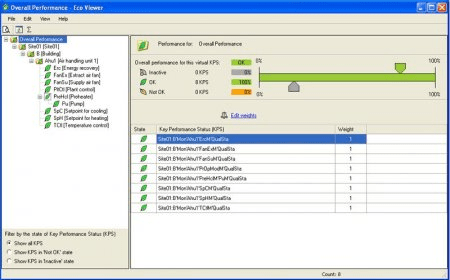
SIEMENS DESIGO INSIGHT SOFTWARE DOWNLOAD PASSWORD
The software will then determine the Administrator password and show it to you. When ophcrack comes up, click the Administrator account and then click Crack. You need to download the ophcrack iso image and burn it to CD:Īfter you burn the image file (it's a "live CD"), put the CD into the drive, reboot your computer and choose "boot from CD" in your BIOS or boot options. If this is a Windows XP machine, it's not very difficult to obtain the Administrator password. That all being said i'm wondering if anyone could provide any info on whether this seems plausible and any tips or help. I'm guessing that is what i'd be using to restore the database. In each of those folders there's a couple files.
SIEMENS DESIGO INSIGHT SOFTWARE DOWNLOAD FULL
In that folder are several other folders with recent dates going back a full year. Right now I have access to a folder called "Apogee backups". The only thing i'm not too sure of is restoring the backup once Insight has been re-installed. Wipe the PC out and start fresh with a new installation of Windows allowing for admin rights.

I was wondering how difficult it would be to get a backup of the current Insight database.
SIEMENS DESIGO INSIGHT SOFTWARE DOWNLOAD INSTALL
What the customer DOES have is the original Windows XP install disc that came with the PC, the USB hardware key for Insight and the Insight 3.6 installation discs. Siemens is the only admin user account on the PC and is unwilling to give up the credentials (obviously) OR come to the site and use their account to add another admin account for the customer. Siemens setup the PC user account for the customer (a county superior courthouse) with no admin rights, thus very limited functionality within Insight.

I have a customer that has a building with Siemens controllers and an Insight front end. Our 20th year anniversary is May 21, 2020.

SIEMENS DESIGO INSIGHT SOFTWARE DOWNLOAD REGISTRATION
If you have any problems with the registration process or your account login, please contact support. We suggest not registering using an AT&T, BellSouth, AOL or Yahoo email address.


 0 kommentar(er)
0 kommentar(er)
